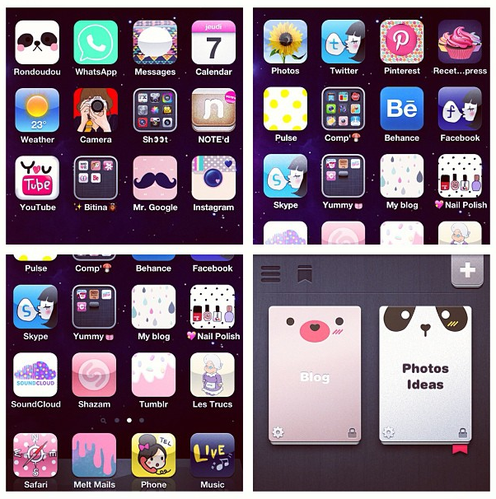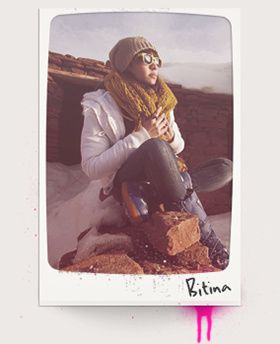Si vous en avez marre des icônes d'applications toutes tristounettes, ce qui suit est fait pour vous !![]()

CocoPPa est une application japonaise très kawaii pour personnaliser votre téléphone en deux temps, trois mouvements. On y va step by step, c'est promis ! ![]()
Pour commencer, téléchargez l'app' CocoPPa gratuitement sur l'App Store,

Sélectionnez la rubrique "Icons" puis tapez en bas dans la barre de recherche le nom de votre icône,
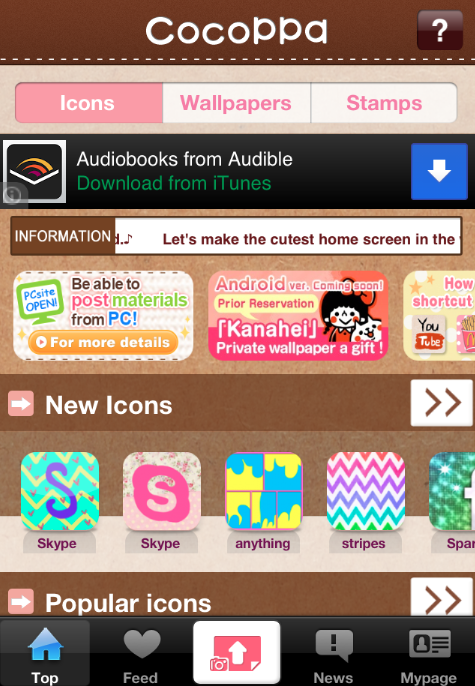
Petite Démonstration avec l'appli YouTube :

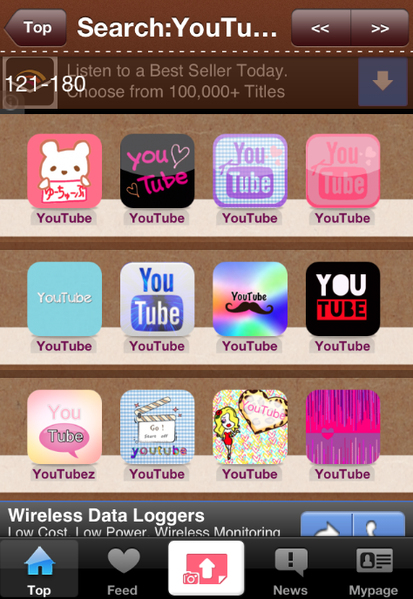
Une fois l'icône trouvée, sélectionnez "Set up link"
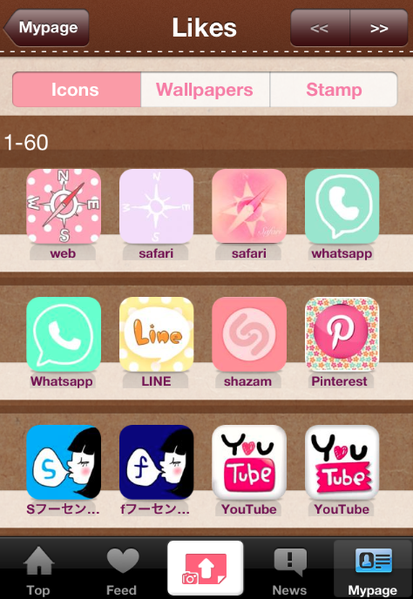
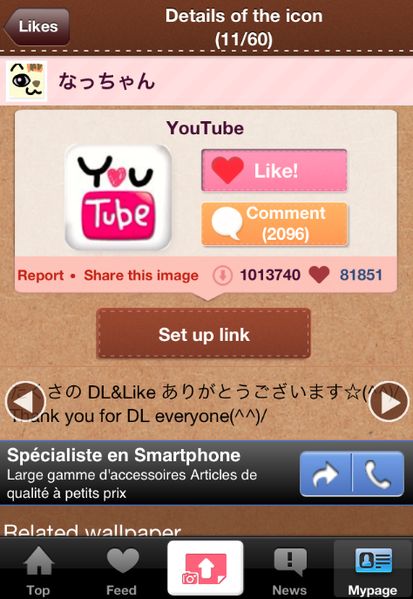
Sélectionnez "App Search" ou l'une des icônes déjà sélectionnées par défaut par CocoPPa,

Rentrez le nom de votre application,

Renommez le nom de votre icône,
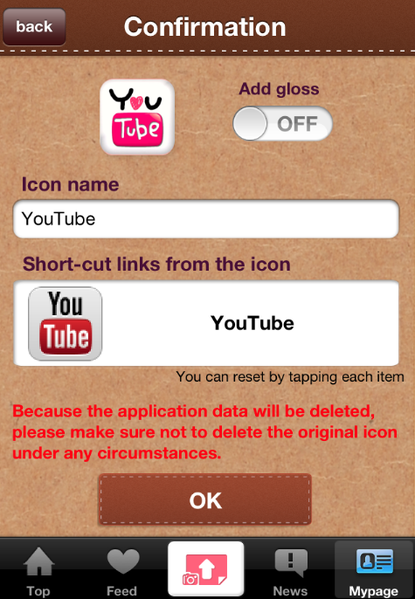
Confirmation "YES"

Appuyez sur le bouton "flèche" au milieu en bas,

Choisir "sur l'écran d'accueil" "Add to home Screen"
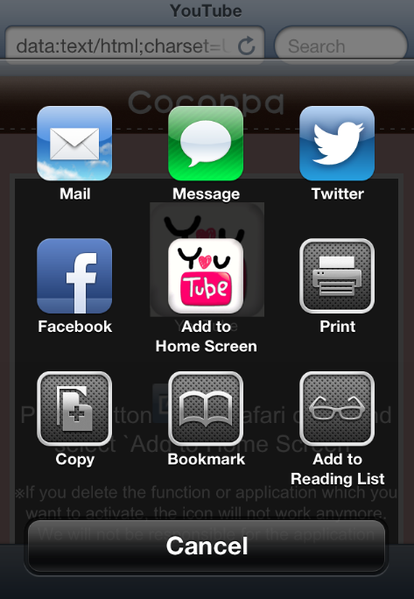
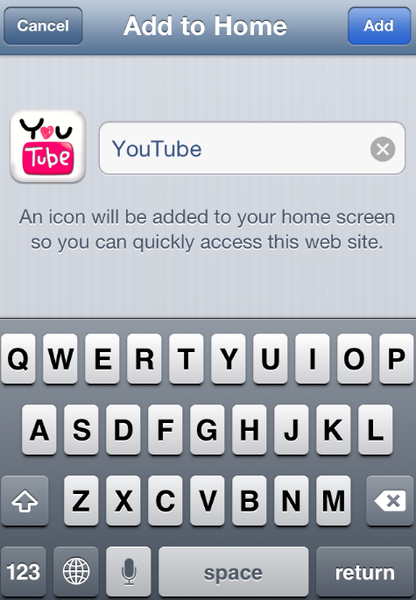
 "Ajouter" et hop' c'est fini !
"Ajouter" et hop' c'est fini ! ![]()
Une application toute fraîche se retrouve sur votre page d'accueil, il suffit ensuite de remplacer l'ancienne par la nouvelle mais n'oubliez pas de créer un dossier caché pour y mettre toutes vos anciennes apps, ATTENTION NE SURTOUT PAS LES EFFACER car la nouvelle fait office de lien vers l'ancienne. (Prem' petit bémol) Deuxième ?? Cela ralenti un chouïa le temps d'éxecution de vos applications, car il y a un temps de redirection supplémentaire via Safari, mais c'est tellement plus mignon qu'on est bien prêtes à attendre 3 secondes de plus huh ?! Et pour rester sur une note positive, tu peux toi-même créer tes propres icônes et les intégrer plus facilement sans passer par le jailbreak / fugu... (prochain tuto iPhoniac pour les geekettes vraiment averties.) ![]()
☆ Top 5 de mes apps préférées du moment:
1. NOTE'd
2. Instagram
3. Pinterest
4. Deezer
Enjoy !![]()